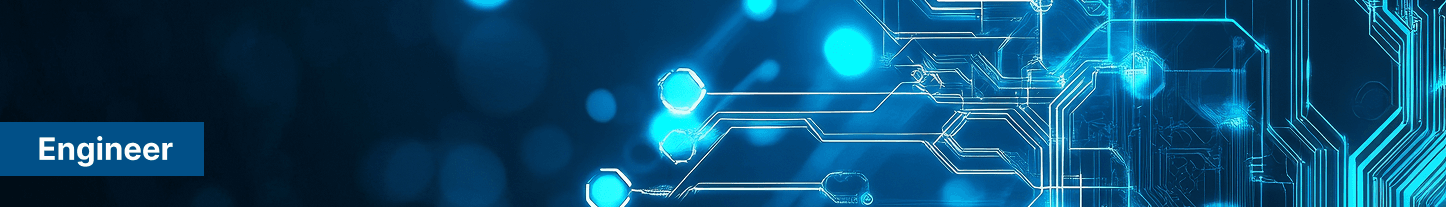Published on
Learn About Black Hats by Putting on a White One
Cybersecurity is a critical skill for modern developers, yet it often remains a theoretical subject. This project aims to change that by providing a practical, "learning by doing" approach to understanding security vulnerabilities, attacks, and mitigation strategies.
GitHub Repository: Security Testing
Project Overview
This repository provides a hands-on environment for learning cybersecurity concepts through practical exercises. It uses Vagrant to automate the setup of two Docker containers:
- Attack Container: Preloaded with common security testing tools to identify and exploit vulnerabilities.
- Victim Container: Configured with known vulnerabilities that can be targeted by the Attack Container.
How It Works
The repository contains a set of examples demonstrating various security concepts. These examples include scripts executed on either the Attack Container or the Victim Container to simulate real-world security scenarios.
Setting Up the Environment
To get started:
- Install Vagrant and Docker.
- Clone the repository:
git clone https://github.com/svo/security-testing.git cd security-testing - Start the containers:
vagrant up - Access the machines:
- Attack Container: vagrant ssh
- Victim Container: vagrant ssh victim
Security Tools Introduced
The following tools are included to facilitate different aspects of security testing:
Reconnaissance & Enumeration
- nmap - Port and IP scans/enumeration
- theHarvester - User information harvesting
- arachni, skipfish, htcap, wapiti - Web security reconnaissance
- dnsmap, dnsrecon - Domain name discovery
- dig - DNS queries and information gathering
Exploitation & Attacks
- ncrack - Brute force authentication attack
- mitmproxy - Man-in-the-middle attacks
- hping3, slowhttptest, ab (Apache Bench), mz (Mausezahn) - Denial of service attacks
Practical Exercises
Each example script provides a step-by-step guide for performing security tests, such as:
- Scanning for open ports and services
- Conducting brute-force attacks
- Exploiting known vulnerabilities
- Simulating denial-of-service attacks
- Performing MITM attacks
- Harvesting information about users and networks
Important Considerations
- This project is intended for educational purposes only. Unauthorized use of security testing tools on systems without permission is illegal and unethical.
- Always use these tools in a controlled environment, such as the containers provided.
- Understanding these attacks helps developers build stronger security defenses in real-world applications.