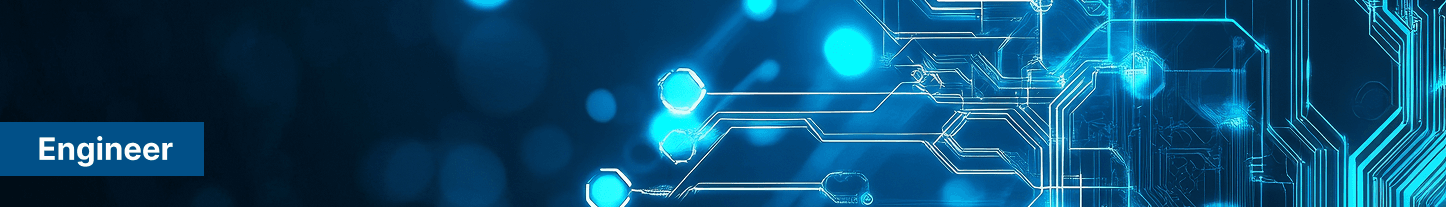Published on
Make Your macOS Setup Testable and Repeatable
For quite some time, I have been using Ansible to manage my macOS setup. Automating your OS configuration ensures a consistent, repeatable, and testable environment, whether you're setting up a new Mac or maintaining an existing one. This guide walks you through my approach and how you can adapt it for your needs.
Why Automate Your macOS Setup?
Setting up a system manually each time is time-consuming, error-prone, and difficult to track. By automating your setup with Ansible, you gain:
- Repeatability - Consistently set up multiple machines with confidence.
- Testability - Validate configurations and quickly identify issues.
- Version Control - Store your setup in a repository and track changes over time.
- Flexibility - Modify and extend configurations to match evolving requirements.
Getting Started with My macOS Setup
You can find my Ansible-based macOS setup on GitHub:
https://github.com/svo/my-macos-setup
Since the setup includes various components, I recommend forking the repository and tailoring it to your specific needs.
Structure of the Setup
The setup consists of roles, each defining a specific aspect of system configuration. This modular approach makes it easy to customize and maintain.
To exclude certain roles, simply remove the corresponding entry in the roles section of the playbook.yml file.
If you want to see what each role does, browse the roles directory and open the corresponding tasks/main.yml file.
Example Playbook Structure
- hosts: localhost
become: true
roles:
- cli-tools
- development
Here's what these roles do:
- cli-tools - Installs essential command-line utilities (e.g., htop, curl).
- development - Sets up development tools like git, docker, and programming languages.
NOTE: This is not necessarily best practice, as roles should ideally be singularly purposed. However, I have structured it this way to reduce the number of roles and make it easier to maintain the setup.
Customizing Your Setup
-
Fork the Repository - Clone your own version and modify it as needed.
-
Modify playbook.yml - Add or remove roles to fit your setup.
-
Customize Roles - Edit task files under roles/ to install specific packages or configurations.
-
Run the Playbook - Execute the following command:
./prepare.sh && ./build.sh
Testing Your Setup
- Utilize GitHub Workflow to validate your setup.
Conclusion
Automating your macOS setup with Ansible ensures a streamlined, reliable, and efficient system configuration. Whether setting up a fresh Mac or maintaining consistency across multiple devices, this approach saves time and reduces errors. Start by forking my repository, adapt it to your workflow, and enjoy a hassle-free setup.